
Download BlueStacks Android Emulator Terbaru 2015
DOWNLOAD BLUESTACKS ANDROID EMULATOR TERBARU 2015 - selamat malam sobat semua kali ini ane mau share apps BLUESTACKS ANDROID EMULATOR..
Salah satu keunggulan bluestacks adalah software ini mampu menjalankan aplikasi android pada tampilan full screen atau layar penuh, dengan waktu loading yang sangat cepat tanpa terjadi kesalahan, sebagian besar game yang dijalankan bisa dikontrol dengan mouse seperti ketika anda memainkannya pada smartphone layar sentuh.
Berikut ini fitur-fitur unggulan bluestacks terbaru 2014:
- Play Android apps fast and full-screen
- Push your favorite apps from your Android phone to your PC using BlueStacks Cloud Connect
- Run 10 pre-loaded apps "out of the box"
- Install up to 26 more of your favorite apps
- May not work fast on older netbooks and tablet
Cara Instal BlueStack :
- Unduh BlueStacks offline installer untuk Windows 7 / Windows XP / Windows 8
- Klik ganda file MSI untuk menginstal BlueStacks di PC atau Laptop Anda
- Proses instalasi BlueStacks akan dimulai pada PC atau Laptop Anda
- Ikuti instruksi yang tertera pada layar.
- Setelah instalasi selesai Anda dapat melihat ikon Bluestacks Anda pada Sistem Tray (Near to Time)

Download BlueStacks Android Emulator Terbaru 2015
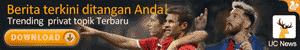


0 Response to "Download BlueStacks Android Emulator Terbaru 2015"
Posting Komentar